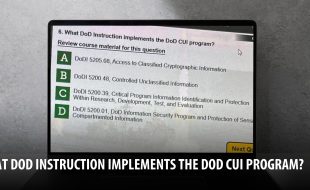Table Of Contents
How to Repair VMDK File in VMware – Best manual Method
Last Updated on: November 16th, 2024
Being a developer or researcher, people might have a habit to use virtual machines frequently for testing new updates and deploy products, which they cannot run on their main system. VMware is a brilliant platform that is available for free to create a virtual environment with the help of a VMDK file.
Where on one hand, these machines are handy and great, they are volatile also and tend to get corrupted in a simple way. Some unexpected behavior of the machine-like automatic restart, improper shutdown, etc., indicates that corruption had occurred in the database file of the VM.
Therefore, here we are with different solutions on how to repair the VMDK file in VMware.
What Is VMware?">What Is VMware?
VMware is a computer program enterprise and a global leader in cloud infrastructure, mobility in business, and system virtualization. Here, we are talking about the system virtualization that runs several operating machines on one PC itself.
It involves data storing in the form of an image that can be considered a replica. This replica is in form of a file, which can be termed as VMDK that stands for a Virtual machine disk file.
Overview Of VMDK Files :">Overview Of VMDK Files :
VMDK files are the disk file in a virtual machine that is not only supported by VMware machines but, other machines also like XVM, QUMU, and Virtualbox.
A VMDK file always vies with Microsoft VHDX and VHD files, which are used with the virtual server. The primary aim of the .vmdk extension is to store all content of the virtual machine hard drive, which can either be fixed or dynamic.
Previously, the maximum size of the file was 2TB for the majority of applications. But, currently, the size has been extended up to 62TB.
Reasons Behind VMDK File Corruption :">Reasons Behind VMDK File Corruption :
Enterprise users like developers or programmers who are working upon crucial and bulk data are having a tendency of keeping backup files or utilizes VM for the same.
However, due to the following points, the VMDK database files get corrupted and hence, makes them inaccessible for time being:
- Hardware faults
- Software faults
- Physical drive issues
How To Repair VMDK In VMware?">How To Repair VMDK In VMware?
In case when VMDK files become inaccessible or face integrity problems, it becomes essential to know the repairing tips to troubleshoot it. Here are the methods that will help an individual fix the VMDK file.
Basically, a VMDK file is made up of two files i.e., VMDK and *-flat.vmdk. VMDK works like a plain text pointer for *-flat.vmdk, where * denotes the name of the VM server.
Due to some reasons, if this VMDK file of the virtual machine gets corrupted and is constantly failing in proper start then, follow the below-mentioned instructions to repair them:
Method 1: Repair Corrupt VMDK File by Backup :">Method 1: Repair Corrupt VMDK File by Backup :
1. Generate the backup of the original VMDK, which will be a pointer as discussed above
2. Make a copy of the point file from some different virtual machine on your system
3. Provide some relevant changes in the current field and save them
4. Now, boot this virtual machine and check whether the problem is resolved or not. If no, then proceed to the next approach for fixing the corrupt VMDK file.
Method 2: Repair Corrupt VMDK File using CMD :">Method 2: Repair Corrupt VMDK File using CMD :
1. Open a command line (cmd.exe) and navigate towards the path where local installation of VMware Dev kit is present.
2. Execute “‘VMware-vsdiskmanager.exe’ -R ‘path of your corrupt VMDK’” in the current command prompt window.
Just a Suggestion: Execution of these commands sounds easy but, practically they are hard in implementation.
Method 3: Repair Corrupt VMDK File Using Software :">Method 3: Repair Corrupt VMDK File Using Software :
When method (1) and (2) fails in
Being a developer or researcher, people might have a habit to use virtual machines frequently for testing new updates and deploy products, which they cannot run on their main system.
VMware is a brilliant platform that is available for free to create a virtual environment. Where on one hand, these machines are handy and great, they are volatile also and tend to get corrupted in a simple way.
Some unexpected behavior of the machine-like automatic restart, improper shutdown, etc., indicates that corruption had occurred in the database file of the VM.
Therefore, here we are with different solutions on how to repair the VMDK file in VMware.
Observational Verdict">Observational Verdict
The blog is focused on providing a solution on how to repair VMDK in Vmware. We have described three possible methods through which you can fix the problem.
If first two approach does not work for you then, it is definitely guaranteed that third will work and that too in absence of any hurdle.
Read More :