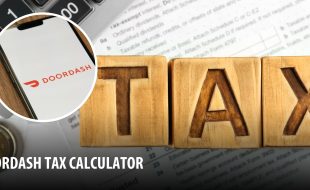Table Of Contents
- What is Stripe Tax?
- What Are The Key Features Of Stripe Tax?
- Automated Tax Calculation
- Global Rules For Over 30 Countries
- Easy Integration With Stripe Products
- What Are The Benefits Of Utilizing Stripe Tax?
- How To Set Up Stripe Tax For Your Business?
- Activating It In Your Dashboard
- Setting Tax Rates On Income And Locations
- Managing Tax Reporting
- The Stripe Tax Pricing and Plans
- Compliance And Legal Considerations With Stripe Tax
- Here Are The Examples Of Cases And Success Stories
- What Are The Common Problems And How To Overcome Them?
- Stripe Tax vs. Other Tax Automation Solutions
- FAQs About Stripe Tax
What You Need To Know About Implementing Stripe Tax For Your E-Commerce Store?
As e-commerce continues to spread throughout the globe, compliance with tax laws gets more challenging for web-based companies.
Stripe Tax assists with this challenge by providing an automatically-run system that calculates and collects the appropriate taxes for each web-based sale, whether sales tax in America, VAT in Europe, or GST elsewhere.
Small new web sellers and large companies both require this tax to simplify tax reporting, react promptly to changes in foreign laws, and venture into new foreign markets with confidence.
Stripe Tax is distinct because it can automatically calculate tax for sales in over 46 countries.
Most currencies and a wide range of tax types can be accommodated, including sales tax, VAT, GST, and many others.
These features are specifically favorable to SaaS businesses, e-commerce marketplaces, and subscription services, among others.
What is Stripe Tax?
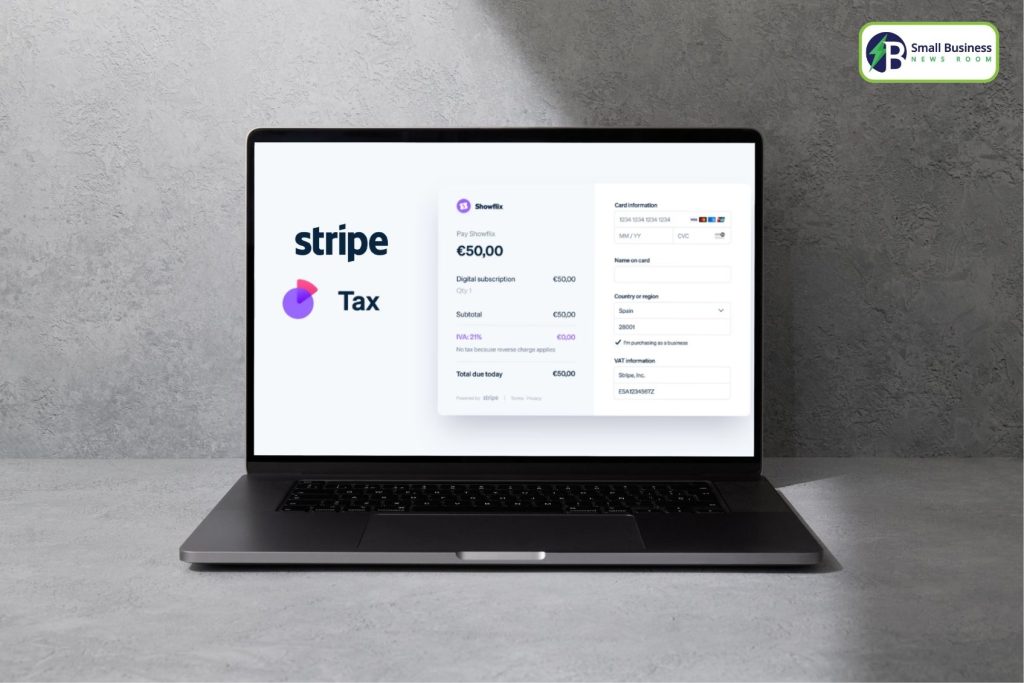
Stripe Tax is Stripe’s tax automation software for businesses that integrate with its payments platform. Businesses can use this tax to simplify the entire tax process, including:
Setting up correct tax rates (sales tax, VAT, GST) based on product, customer address, and current tax code information.
Direct tax collection during checkout, bills, subscription, and payment links.
Reporting and exporting comprehensive tax data suitable for filing and compliance.
This tax is compatible with both domestic and cross-border payments. This would further allow the company to comply with the tax regulations everywhere!
Now, if you are trying to make B2B payments, this tax can easily process reverse charges. Moreover, this can also help in detecting non-text scenarios for the customers and adjust their tax calculations.
What Are The Key Features Of Stripe Tax?
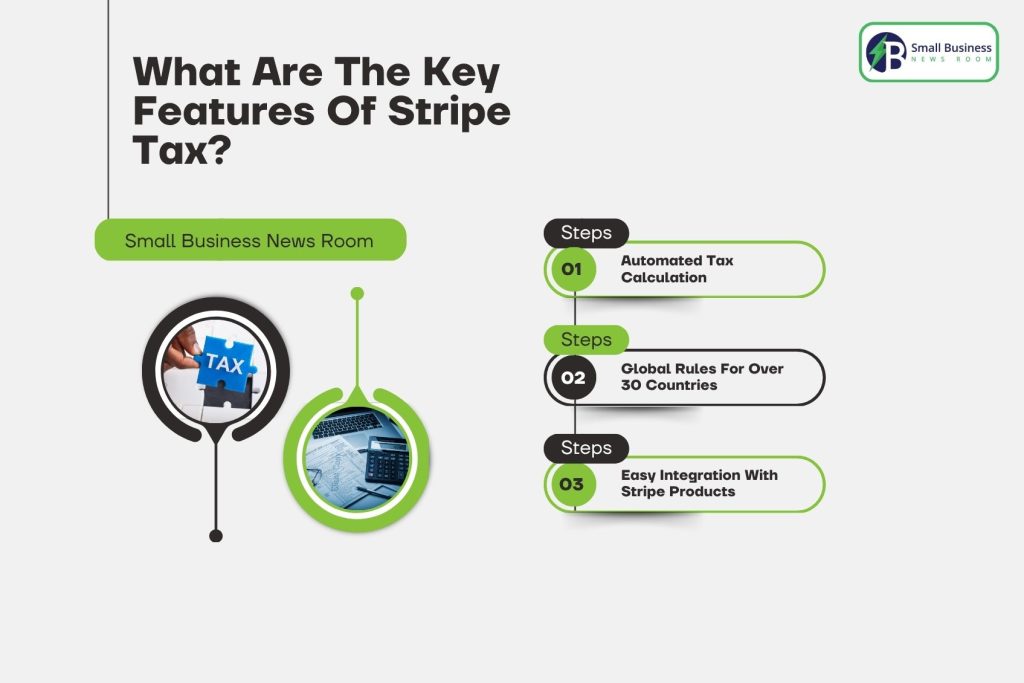
This tax offers intelligent capabilities that support companies in navigating the complex world of sales tax and VAT automation.
Automated Tax Calculation
Stripe Tax will automatically determine the correct amount for sales tax, VAT, or GST on each sale based on the latest product codes, customer addresses, and local tax regulations.
This significantly reduces the risk of making errors with taxes, which can result in audits and penalties.
Stripe uses product tax codes and customer location data—a five-digit ZIP code in the United States or country/province internationally—to ensure that the correct tax is paid.
Global Rules For Over 30 Countries
This tax assists companies in 46 fully-integrated countries. This enables them to sell to clients in over 195 countries and receive more than 135 currencies. This extensive coverage is critical for internet businesses with clients internationally.
This tax is regularly updated to maintain compliance with new tax regulations and rule variations in the jurisdictions it serves.
The system can process remote sales, OSS (One Stop Shop) VAT reports for Europe, and varying GST rates in the Asia-Pacific regions.
Easy Integration With Stripe Products
This tax works seamlessly with Stripe Billing, Checkout, Invoicing, and Payment Links. This enables businesses to have tax automation without intricate technical specifications.
This also includes the Stripe Dashboard, which can have automated tax turned on or set up per subscription or per invoice.
Developers can integrate Stripe Tax via an API for unique payment flows, providing excellent flexibility for customized platforms.
These tax reporting tools create detailed tax reports by item and by location. Reports can be sent programmatically to filing partners like
- Taxually
- Marosa
- Hands-off Sales Tax (HOST).
This allows for less manual keying and quicker, more accurate compliance.
What Are The Benefits Of Utilizing Stripe Tax?

The tax offers several advantages for an eCommerce business, especially compared to handling tax manually or using less related methods.
- Accuracy and Automation: This tax uses current information and rules to tax transactions correctly, every time.
- Saves Time: Companies do not have to manually calculate, gather, and submit their tax, thereby saving hours per month on compliance work.
- Global Scaling: The tax natively supports the majority of countries, allowing businesses to scale globally without encountering legal issues.
- Easy Reporting: Reports by Stripe are itemized and location-based, making filing and auditing much easier.
- Product and API Integrations: This tax supports Stripe infrastructure, making it easier to manage payments and taxes.
- Partner File Services: Companies can offload filing and remitting with Stripe’s partner services, lessening overhead and expertise requirements.
How To Set Up Stripe Tax For Your Business?
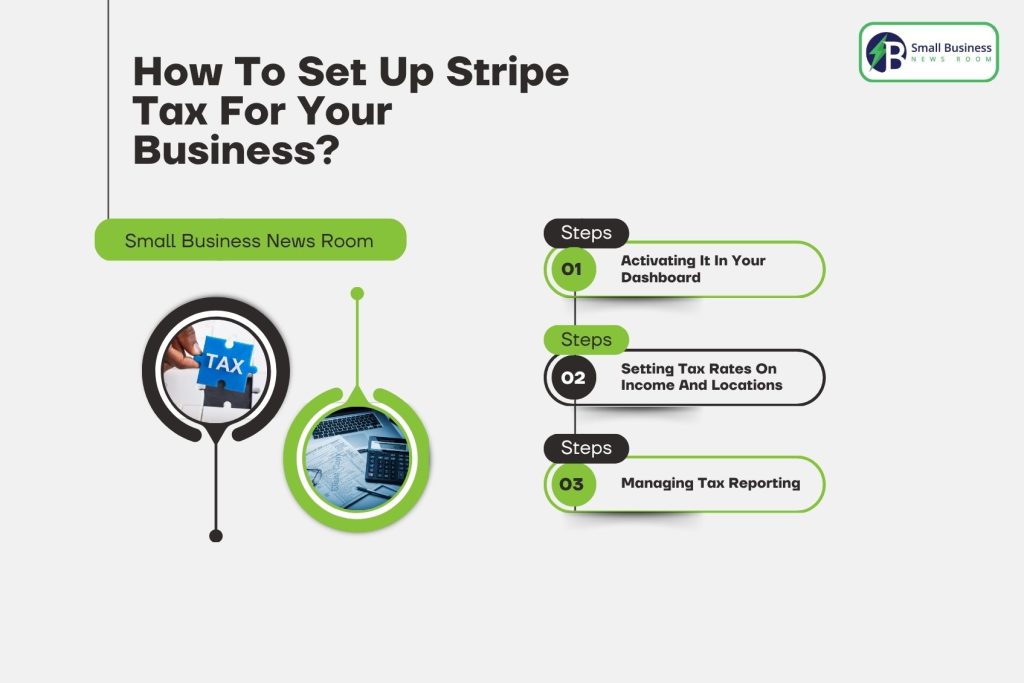
It is easy to begin with the tax manually through the Stripe Dashboard or through the API.
Activating It In Your Dashboard
Get started by enabling the auto-tax collection feature under tax settings in your Stripe account.
This will activate it automatically for new payments, new orders/invoices, recurring payments, etc.
Setting Tax Rates On Income And Locations
To calculate the correct tax, this tax will have to map product tax codes and customer locations.
Assign customer information with country, state/province, or ZIP code to correctly match the tax rule.
Product tax codes help Stripe categorize products, such as digital goods, physical goods, or services, and apply the correct tax rate. It supports different product types, and each has a tax rule.
Managing Tax Reporting
It collects tax information at a per-transaction level and allows for effortless report export for tax filing and compliance.
Integration partners (e.g., Taxually) can be set up for auto report syncing, preparation, and remittance to authorities.
If filing manually, use Stripe’s itemized tax reports to generate accurate filings per registered jurisdiction.
The Stripe Tax Pricing and Plans
The Tax imposes a small fee for tax computation and compliance services. The default rate is 0.5% for each transaction on which tax is calculated and levied.
The fee is in addition to the regular Stripe payment processing fee, which is a standard 2.9% + $0.30 for credit and debit card payments that are completed online.
Moreover, Stripe doesn’t charge a setup fee or a monthly tax fee; there are just transaction-based fees.
There can also be additional fees for utilizing filing partners or select international features.
| Service | Stripe Tax Fee | Stripe Payment Processing Fee |
|---|---|---|
| Tax Calculation | 0.5% per taxed transaction | 2.9% + $0.30 online |
| No Setup Fee | $0 | $0 |
Compliance And Legal Considerations With Stripe Tax
It is designed to assist businesses in keeping up with the noticeably evolving tax regulations across the globe.
The platform is automatically updated with new laws, rates, or exceptions in the countries that are currently supported.
Moreover, this saves the businesses the effort of manually staying up to date with changes in the law.
This tax helps with intricate issues such as VAT in Europe, reverse charge for B2B situations, and exclusions for a select group of products or clients.
Furthermore, businesses must register in each place where they must be taxed, but Stripe provides detailed information to assist with payments and submissions or facilitates filing through partner apps.
Stripe suggests that businesses periodically seek tax advisors for cross-jurisdictional compliance, particularly during new geographic expansion.
Here Are The Examples Of Cases And Success Stories
Companies have learned to adjust how they handle sales tax and VAT with the help of Stripe. For example:
A SaaS company growing from the US to 12 European nations depended on Stripe Tax to streamline VAT compliance, OSS sales information reporting, and recurring subscription billing. The result was 65% less manual tax activity and compliance problems.
A global market emerged in the Asia-Pacific countries, facilitated by GST collection by Australia and Singapore, which rapidly altered product tax codes with the release of new rules.
An eCommerce merchant lowered the audit risk by 75% following the implementation of these tax reporting exports, providing smoother filing using partner applications such as Taxually.
These in-the-wild outcomes confirm why automation, universal support, and hassle-free integration provide users with a competitive edge.
What Are The Common Problems And How To Overcome Them?
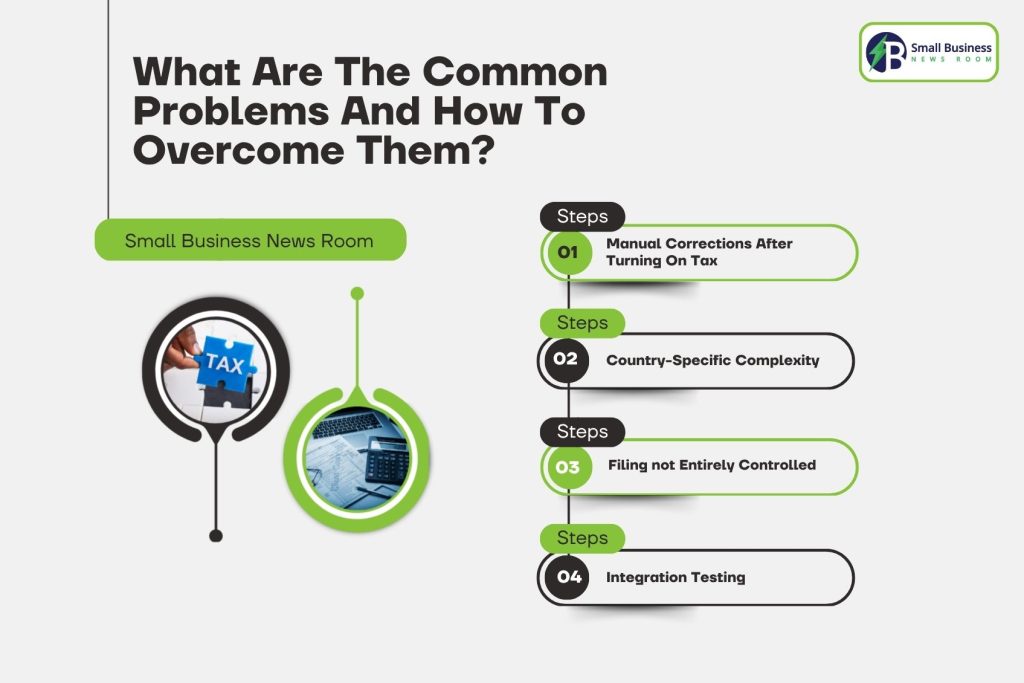
Stripe simplifies tax handling, but companies are advised to take caution with issues they might face:
Manual Corrections After Turning On Tax: You might have to provide manual corrections for specific subscriptions or invoices to activate this tax automation.
Country-Specific Complexity: Certain jurisdictions, particularly in Africa or Asia, may require unique registration or native tax expertise.
Filing not Entirely Controlled: Companies still are required to register and file in every region, either independently or via Stripe’s partners.
Integration Testing: Custom API workflows must also be suitably quality-assured, ensuring the tax calculation is correct before release.
Stripe documentation and the partner environment provide excellent tools and support to address these issues promptly.
Stripe Tax vs. Other Tax Automation Solutions
This tax is a convenient option for businesses already using Stripe to accept payments. Nevertheless, providers like Avalara, TaxJar, and TaxCloud can connect with more applications and typically have variable pricing. Here is a comparison:
| Feature | Stripe Tax | Avalara | TaxJar | TaxCloud |
|---|---|---|---|---|
| Platform Integration | Stripe payments only | Many platforms | Multiple platforms | Many platforms |
| Supported Countries | 46+ full support | 100+ | 30+ | 30+ |
| Pricing Model | 0.5% per taxed transaction | Subscription | Subscription/transaction | Flat-rate/subscription |
| Filing Service | Via partners | Included | Add-on | Included |
| API Availability | Stripe API | ✅ | ✅ | ✅ |
This is perfect for businesses that want a fully integrated, automated process with Stripe.
Other businesses might have a preference for cross-platform sellers. Nonetheless, Stripe’s minimal cost, worldwide reach, and automation leave it at the top spot for stores on Stripe and SaaS businesses.
FAQs About Stripe Tax
Stripe Tax uses customer location, product tax codes, and up-to-date rate tables, refreshed with each finalization or sale, to ensure accuracy.
Yes. It facilitates compliance with foreign sales tax, VAT, and GST laws in more than 46 countries, and it self-adjusts according to changing local laws.
Stripe Tax is available to any Stripe-using business, with an easy trigger via Dashboard or API, that works with all Stripe payment flows.
No setup fee; only taxed transactions are charged at 0.5% per piece by Stripe Tax.
✅It offers itemized, location-based, and summary reports for each transaction.
The tax looks up local, statewide, and federal databases to find tax information on rates and charges the relevant rate whenever there is a sale.
✅It helps calculate tax on monthly subscriptions with Stripe Billing.
Well, yes, it imposes a 0.5% fee on each taxed transaction, in addition to the standard Stripe processing fees.
This tax refreshes tax rate databases regularly, with the latest data available whenever an invoice or a payment is settled.
✅Stripe Tax can calculate and charge VAT and OSS reports for cross-border sales in the EU.