Table Of Contents
- What Is Microsoft SharePoint?
- A Smoother Collaboration Experience
- 1. Microsoft Teams Integration:
- 2. Co-Authoring Simplicity:
- 3. Modernized SharePoint Lists:
- Supercharged Automation
- 1. Power Automate Integration:
- 2. AI-Powered Document Insights:
- 3. Adaptive Cards:
- Your Content, Your Way
- 1. Page Templates:
- 2. Improved Web Parts:
- 3. Audience Targeting:
- Security and Compliance
- A. Sensitivity Labels:
- B. Insider Risk Management:
- The Human Element
- 1. Personalized Start Page:
- 2. @Mentions:
- 3. Mobile Accessibility:
- Wrapping It Up!
Unlocking Efficiency: How New SharePoint Features Transform Workflows
Last Updated on: September 17th, 2025
Businesses on a global scale are constantly looking for tools and techniques in this fast-paced digital age. Something that can strongly streamline their operations and further boost overall productivity.
Microsoft SharePoint is one of such tools that offers great business efficiency. It provides you with ever-evolving features as well as capabilities!
Overall, Microsoft SharePoint has become a powerful platform. It transforms workflows and enables organizations to work smarter.
In this blog, we will take a look at how Microsoft SharePoint and the SharePoint feature usage can help you work smarter. Not harder.
What Is Microsoft SharePoint?
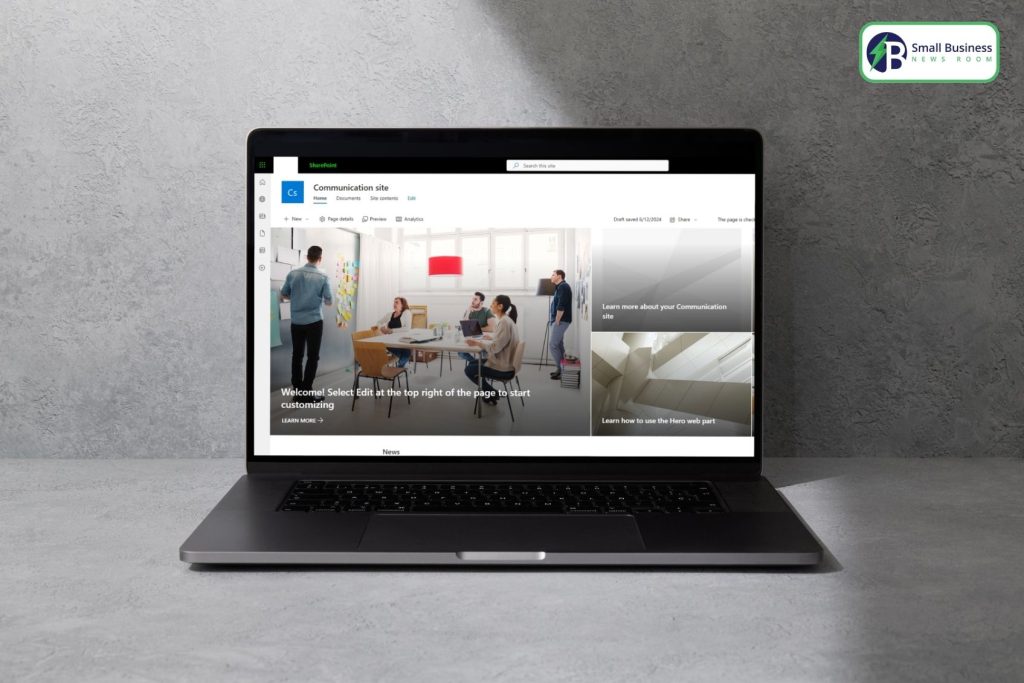
Before we dive into learning the new SharePoint features, first, we will take a look at what SharePoint is.
Do you know about the Swiss army knife? That’s exactly how Microsoft SharePoint works. This platform helps you achieve a seamless experience while dealing with content. You can now:
- Create
- Share
- Manage
The industry experts call it a one-stop shop for collaboration. It offers the document management and workflow automation of the best kind.
You can consider SharePoint as your virtual office space. Here, you can:
- Store files,
- Collaborate with colleagues, and
- Keep track of projects.
SharePoint offers detailed analytics along with reports about the usage of sites, access to documents, and interactions, thus providing insights based on data to facilitate the use of the platform and increase the flow of business.
So yes!, Let’s take a look at the SharePoint feature usage that is creating a buzz in the industry. Read on…
A Smoother Collaboration Experience

Collaboration has been a significant success factor in the modern work environment. The time when we were confined to the four walls of our office space has long passed.
But, due to technology, it is very convenient for us to work together with team members who are in different places in the world.
It is no trouble to work with others using SharePoint’s latest collaboration tools.
1. Microsoft Teams Integration:
Who isn’t using Microsoft Teams these days? I bet you are using it too. If yes, then you must check out the SharePoint feature usage.
The feature allows you to access and further share your files directly with your team. This makes the collaboration process much smoother.
2. Co-Authoring Simplicity:
Now you do not have to deal with multiple documents via email. The SharePoint feature allows team members to collaborate on the same documents simultaneously.
You can see:
- real-time edits,
- comments, and
- suggestions
This is making teamwork a walk in the digital park.
3. Modernized SharePoint Lists:
The modernized SharePoint lists are more like the unsung heroes of project management. It has provided a modern makeover while making it very easy to:
- Track the collaborative data.
- Manage everything.
- Collaborate when it is necessary.
Supercharged Automation

Efficiency and automation go hand in hand, and SharePoint is doubling down on this partnership.
1. Power Automate Integration:
SharePoint’s Power Automate lets you create automated workflows without breaking a sweat.
You can set up triggers. These actions automate routine tasks such as sending approval requests or updating spreadsheets.
2. AI-Powered Document Insights:
SharePoint nowadays uses AI. This helps to make your documents smarter. It can automatically help to
- Classify your files
- Tag them
- Suggest the metadata for them.
This makes search and organization a breeze.
3. Adaptive Cards:
SharePoint strongly integrates with the adaptive cards. This further brings a whole new dimension to the overall task management.
You can also create several interactive cards within SharePoint lists and libraries. This gives your team a more engaging user experience.
Your Content, Your Way

One of the key strengths of SharePoint is its flexibility in organizing and presenting content. The latest features take content customization to a whole new level.
1. Page Templates:
Say goodbye to the days of starting from scratch. SharePoint’s page templates allow you to create consistent, professional-looking pages with ease.
2. Improved Web Parts:
The look and feel of the SharePoint web parts have been changed, and they offer more customization options.
You can present content in a way that fits your requirements; the content could be news, events, or documents.
3. Audience Targeting:
There is no need for all members of your company to have access to the same materials. By using SharePoint, you can focus on the content that matters to each audience and thus provide the most applicable information to the most suitable group of people.
Security and Compliance

In today’s data-driven world, security and compliance are non-negotiable. SharePoint takes these concerns seriously and has introduced features to put your mind at ease.
A. Sensitivity Labels:
You can now apply sensitivity labels to your documents and emails, ensuring that sensitive information is handled with the utmost care.
B. Insider Risk Management:
SharePoint’s insider risk management helps you identify and mitigate potential insider threats, protecting your organization’s data.
The Human Element
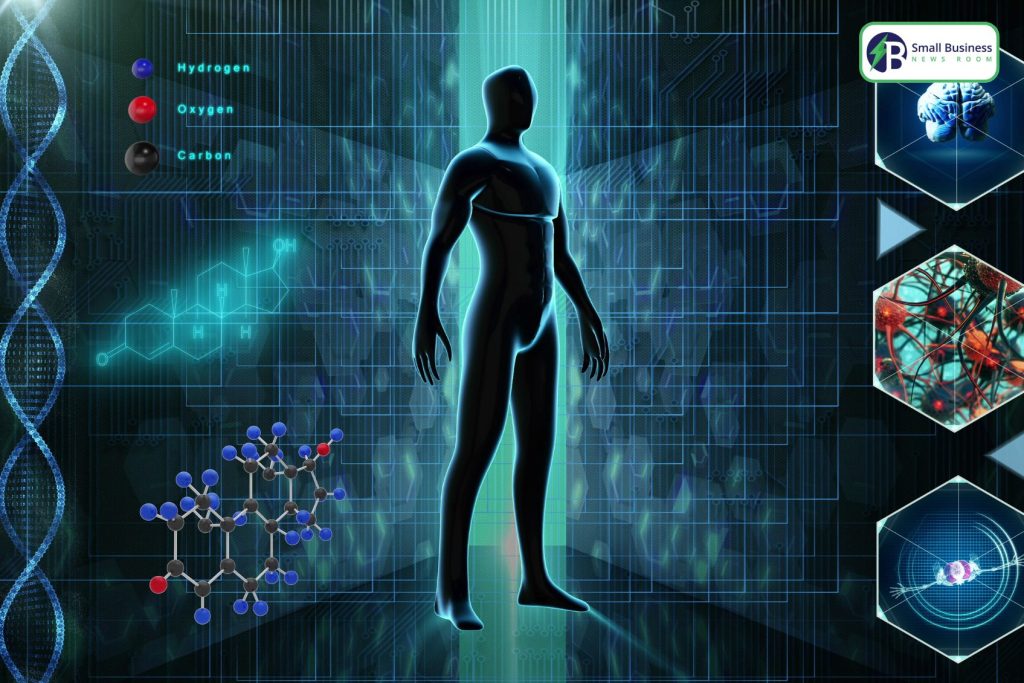
Behind all these fantastic features and capabilities, let’s not forget the human element. SharePoint is designed to empower individuals and teams to work together seamlessly.
1. Personalized Start Page:
SharePoint’s new personalized start page makes it easier for users to access the content and resources they need most, tailored to their roles and preferences.
2. @Mentions:
SharePoint now allows you to @mention colleagues in comments. This makes communication more engaging and efficient.
3. Mobile Accessibility:
We live in a world where work never stops. SharePoint’s mobile app ensures that you can access your content. They further allow you to collaborate on the go.
Wrapping It Up!
In that case, you are a small startup, a medium-sized enterprise, or a global corporation, SharePoint will still be able to find the perfect fit for you.
Keep in mind that the way work is going, SharePoint is the solution that makes it possible. Experience it and release productivity at its peak!















